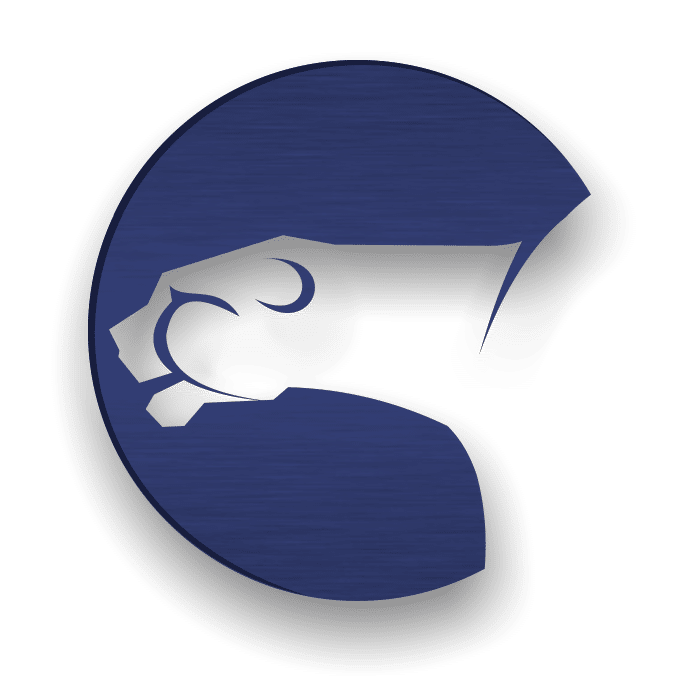Pros
- Two-simultaneous connections
- Easy to use application
- Unlimited Bandwidth
- P2P torrent use allowed
- Unlimited server switches
- 24/7 customer support
- 1-day free trial
Cons
- No Live Chat
- BitCoin not supported
It is said that good things come in small packages, and Kepard VPN is that VPN service which perfectly fits this example.Comparatively, it is a small but decent Moldovan based VPN provider that set its foot in the VPN industry in 2012 with all the basic set of features that most of the VPN service providers offer keeping in view the average usage of a VPN user.
The most appealing thing we found about Kepard is that the service supports P2P filesharing. Kepard VPN also provides secure internet access all across the globe. It offers features like unlimited bandwidth, multiple simultaneous connections, unlimited server switches, one-day free trial and much more.
So, intrigued in knowing more about Kepard VPN? Scroll down and go through our exclusive Kepard VPN review and get a clear insight of its product and services in detail.
Pricing Plan
Normally, if you visit Kepard’s pricing page, not everything is instantly revealed to you. You will see a widget which is pointing to a monthly plan by default. As you move the pointer to your right, you will come to know about all the plans offered by Kepard VPN.
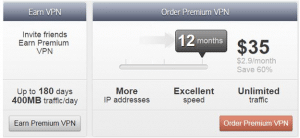
Kepard offers 3 different pricing plans, which includes a Monthly, 3-Months and a Yearly plan. Decent discount rates are applied to every plan as the length of the subscription increases. Its monthly package can cost up to $ 7/month, 3 month package for $ 19 which averages out to be $ 6.33/month and a 12 month plan which is available at the best value in the market i.e. $ 2.92/month or collectively $35 for a whole year.
Although the one month plan of Kepard VPN is not as economical as other subscription plans, but they do offer a huge 60% discount on their annual package for the long-term users while no discounts are available for the monthly subscribers. Additionally, if you opt for their 3 month plan, you can save up to 19% of your money. That is to say, the longer you subscribe to Kepard VPN, the bigger discount offers you can avail.
Payment Method
The Kepard VPN makes the payment gateways convenient for their subscribers. You can make your transactions to Kepard with the two most commonly used payment options available, and that are Credit Card and PayPal. The options available using Credit Card includes MasterCard, VISA, Discover and AMEX.

During our Kepard VPN review, we found that payment options are too limited currently, but this budding VPN is continuously growing. It might add some more payment options like the most anonymous method i.e. BitCoin, PaymentWall etc.
Free Trial and Money Back Guarantee
Unfortunately, there is no money back guarantee offered by Kepard VPN, so users might hesitate before subscribing to them. But Kepard has smartly catered this need of all their potential customers by offering 1-day free trail to test their services. You need to first create an account for free trail and then login to Kepard’s Android or Windows software to make full use of its features and services.
Kepard VPN – Features
Kepard VPN facilitates its clients with all features that are sufficient for VPN users who are trying to bypass geo-restrictions. Now enjoy secure torrenting experience or hiding their true identity from the annoying surveillance or snooping agencies.
• Two-simultaneous Connection
Multiple device connections on a single VPN account gives you the opportunity to secure not a just a single device but other devices as well. Kepard offers two devices connectivity on a single Kepard VPN account so you can enjoy Kepard services and let your family benefit from it too.
• Unlimited Bandwidth
If you are a binge-watcher whose crazy about popular TV series or wish to download all the latest torrents, than you really need a VPN which provides unlimited bandwidth. Kepard VPN is proud to offer unlimited bandwidth with all the 3 subscription plans so that users can never miss the charm of watching or enjoying their favorite stuff online.
• Servers & their locations
Presently, Kepard offers its servers in 9 countries, which is holding them down. However, this small sized network is increasing, so that more users’ can get benefitted with their services with ample range of servers.
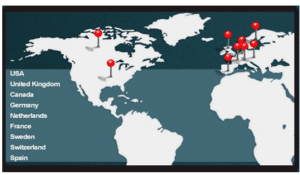
They have deployed their servers in countries including USA, UK, Canada, The Netherlands, France, Germany, Switzerland, Sweden and Spain. However, it is important to note that Kepard VPN allows P2P and torrent downloading on its Netherlands servers only.
• Referral Program
You can earn 30-days of free Premium VPN usage by referring your friends Kepard VPN using your unique referral ID. That is to say if your friend sign-up to Kepard using your referral ID, you get a reward of 30-days of free Premium version of Kepard. Sounds interesting? Avail this opportunity and invite up to 6 people on Kepard VPN to get a chance of enjoying 400MB traffic/day for up to 180 days.
Compatibility
It is compatible with almost all the operating systems and devices and can be configured easily on Microsoft Windows, Linux, Android, iOS and Mac operating systems. Dedicated VPN apps are available for Windows and Android devices only. Check out the list of compatible versions of your devices below:
- Windows XP, Vista, 7, 8, 8.1 (OpenVPN, PPTP, L2TP)
- Linux (OpenVPN, PPTP)
- Mac OS X (OpenVPN, PPTP, L2TP)
- Android (PPTP, L2TP)
- IOS (PPTP, L2TP)
Security and Privacy
There is absolutely no doubt about the security of Kepard as the Company is located in Moldova which is free from DRD. Plus the support of all standard protocols that comes with military grade encryption simply works like a charm in protecting its users.
• Protocols and Encryption
Kepard offers the flexibility and versatility in providing all the standard set of protocols to their clients. These supported protocols include PPTP, L2TP/IPSec and OpenVPN that are considered good options of securing and encrypting users’data traffic.
However, OpenVPN is considered the most secure VPN protocol with 128-bit blowfish encryption by default. Kepard also promises to deliver 256-bit encryption which protects your data like it’s in Fort Knox. You can also manually tweak between the encryption levels.
• Logs & Privacy Policy
It has made it very clear in its FAQ section that they do keep users’ log for 3-days. This log keeping practice is just to keep their business safe from internet abuses or for troubleshooting purposes. The log that they keep is the users email address, users’ connection time period and the basic info that users provide during registration.
Customer Support
Live Chat is a must-have channel for any of the VPN provider, so we wish to see this feature in Kepard soon. While despite of having only one option available to cater the users’ queries, the support ticket area of Kepard is without a doubt very responsive. We tried out to test this area and were delighted to get our query answered within minutes.
Moreover, if you have a general query about the product, you can go through their FAQs section first where everything is explained easily. But still, if there’s something you don’t understand, you can send your query on support ticket to get your answer then and there. Also, step-by-step setup instructions are available under the “Manual Setting” option. There you can find easy configuration guide for your respective devices.
Kepard Windows App
While writing our Kepard VPN review, we tested Kepard Windows App and found it really simple and user-friendly. You can download the app directly from the Kepard’s website and after the sign- up process. Use installation wizard and accept all the terms and conditions to complete the installation process. Follow the easy steps below and check how Kepard Windows App works.
-
- Launch Kepard VPN on your computer and you will see login screen as below.
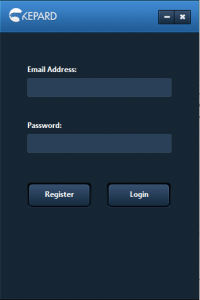
- Enter your Kepard VPN credentials and login to your account.
- Launch Kepard VPN on your computer and you will see login screen as below.
- Kepard will automatically connect you to the PPTP server and will open the dashboard from where you can easily change your IP.

- Choose the country to connect with or use the setting option.
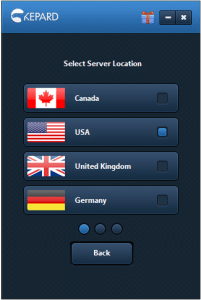
- Using the setting option, you can choose your required protocol and OpenVPN parameters that you want to use.
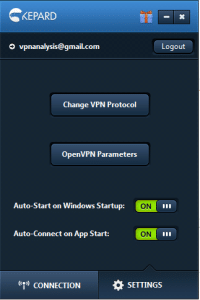
Kepard VPN Review – In a Nutshell
Although Kepard has started its business recently in 2012 but it manages all the aspects to cater the needs of their clients quite well. The number of severs no doubt are less if compared with other VPN providers,but the ones that are available, covers all the important locations that would be sufficient for users to enjoy internet freedom up to maximum.
Concluding our Kepard VPN review, we can say that the budding service still misses some of the amazing features. Kill Switch, Split Tunneling, DDoS protection and other good features available in leading VPN services.
But the ultimate security and P2P approval over NL server provided to its customers is what makes it a good choice among most of the security enthusiasts.